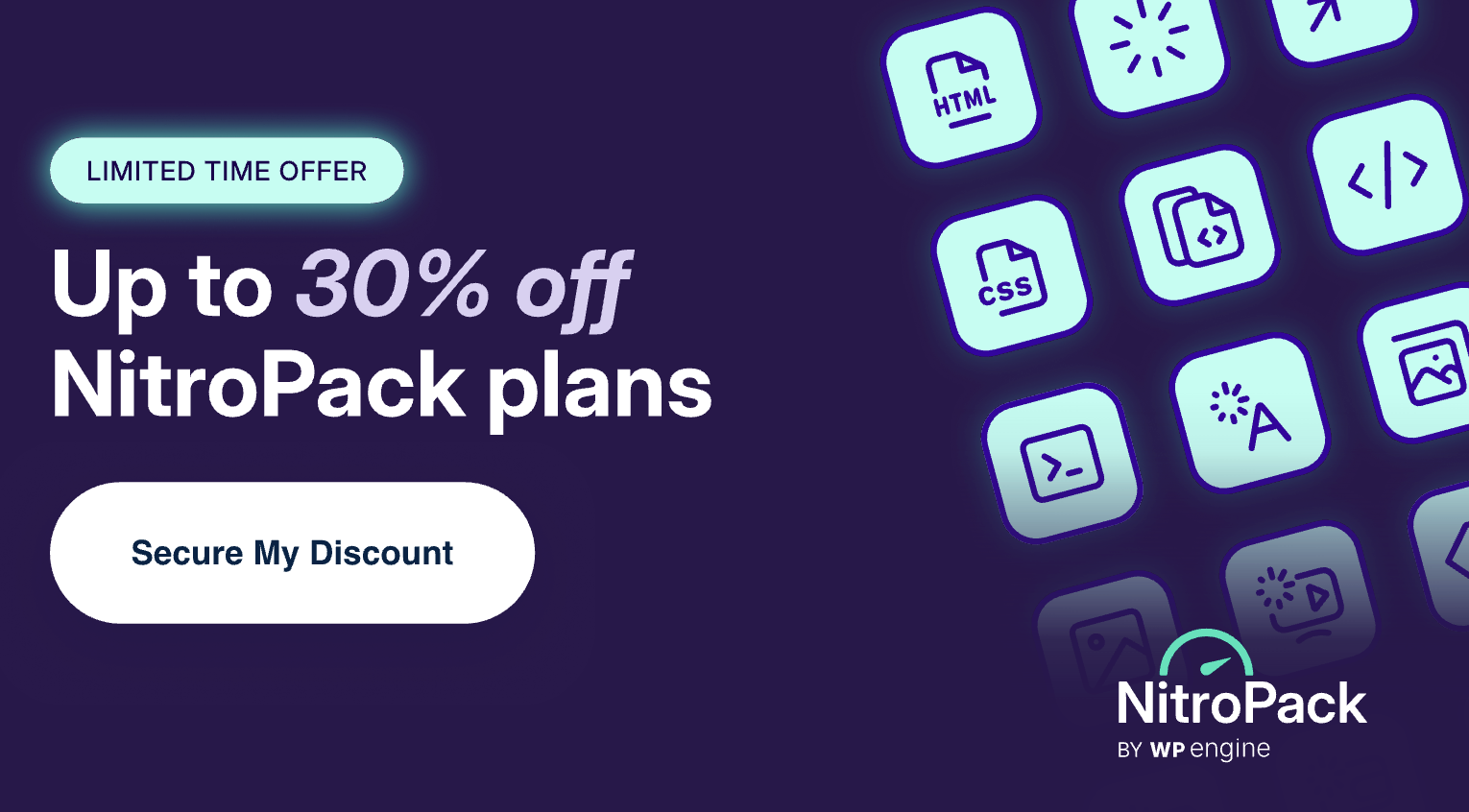If you had to build the best plugin to speed up your WordPress website, what would it look like?
Perhaps you’d want it to:
- Be an all-in-one solution so you can avoid installing numerous plugins and bloat your code
- Offer a free trial or free plan so you can evaluate its performance in a real-world environment
- Have 24/7 support so you can experiment without worrying about breaking your website
- Improve your Core Web Vitals, and not only your page speed score
- Be easy to install, set up, and manage
- Take care of your web performance automatically so you can focus on other business aspects
- Work on copies of original files so your website is safe at all times, and you have the option to uninstall it whenever you want
- Be compatible with a wide variety of hosting providers, plugins, and themes
Well, you’d love to hear that such plugins actually exist, and they are listed in the following paragraphs.
But before getting to them, let’s see how we ended up with our list of plugins.
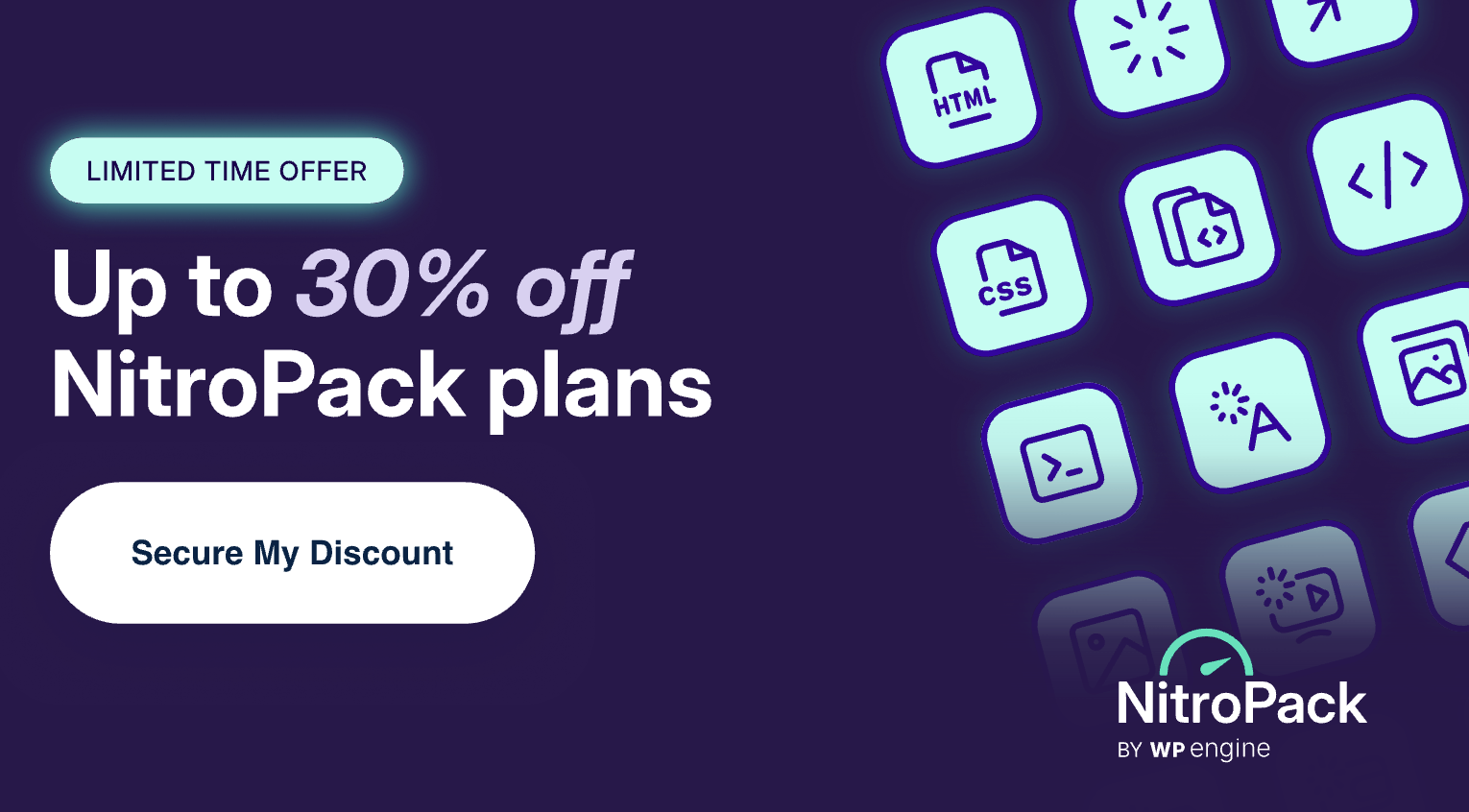
How We Curated Our List
Here’s what a regular plugin test would look like:
- Build a demo website / Use a staging website
- Install the plugin
- Run some tests
This process works perfectly fine if you’re testing a plugin whose impact is unrelated to your visitors' experience.
When it comes to testing site speed solutions, simply adding them to a website and checking its Performance score isn’t enough. Attracting real-world users to your website is a critical part of the equation.
So, instead of focusing entirely on lab metrics, we decided to turn to the Core Web Vitals Technology Report.
The Core Web Vitals Technology Report, developed by Google engineer Rick Viscomi, provides a global overview of how 2,000+ technologies perform in relation to Google's Core Web Vitals. This report combines insights from two major sources: the Chrome UX Report (CrUX) and the HTTP Archive, both of which examine millions of websites.
More specifically, we decided to focus on three critical metrics:
- Core Web Vitals pass rate
- Median Total Page Weight
- Median Image Weight per Page
Core Web Vitals Pass Rate
For a site speed plugin to be worth it, it has to yield real-world results. In the context of web performance, this means that after installing it, your website should provide a better experience so users bounce less, browse more, and, most importantly, convert more.
The best way to evaluate user experience improvement is through Core Web Vitals.
Core Web Vitals are a set of performance metrics defined by Google that assess the quality of user experience on a website. They focus on three key aspects:

These metrics are critical for determining a site's overall user experience and are essential factors in Google's search ranking algorithms.
That said, let’s see what percentage of the origins (websites) each tool optimizes pass the Core Web Vitals assessment:

Percentage of origins that pass the Core Web Vitals assessment:
- NitroPack: 49%
- WP Fastest Cache: 46%
- Perfmatters: 45%
- WP Rocket: 45%
- WP-Optimize: 42%
- LiteSpeed Cache: 41%
- Autoptimize: 38%
- W3 Total Cache: 35%
Median Total Page Weight
Page weight refers to all assets used to create a web page:
- HTML
- Images and videos
- CSS and JavaScript
- Third-party scripts
The more resources your website ships, the longer it takes for the browser to download, process, and render it. Furthermore, it could take even more time for a user to load your page if their internet connection is unstable.
That said, you must strike the right balance between functionality (e.g., using high-engaging elements like images, videos, and popups) and efficiency (ensuring everything loads within 3 seconds).
A great web performance plugin that offers optimizations like code minification, lazy loading, and image optimization can help with that.
Here’s how successfully our candidates optimize their websites’ page weight:

Median total page weight (KB):
- NitroPack: 1,088.17 KB
- Perfmatters: 1,251.59 KB
- WP Rocket: 1,660.89 KB
- LiteSpeed Cache: 1,811.57 KB
- Autoptimize: 2,111.33 KB
- WP Fastest Cache: 2,361.91 KB
- W3 Total Cache: 2,415.18 KB
- WP-Optimize: 2,614.06 KB
Median Image Weight per Page
Images often account for a substantial portion of a webpage's load time, making optimization in this area crucial for performance improvements. According to the Web Almanac, and building on the last point, images are the largest contributors to page weight, averaging 1,026 KB for desktop pages and 811 KB for mobile pages.

In other words, the plugin you install needs to offer a robust image optimization suite that can handle your high-quality visuals.
When it comes to serving optimized images without losing quality, this is what the data says:

The median image weight per page that each plugin serves comes at:
- NitroPack: 103.91 KB
- Perfmatters: 286.68 KB
- WP Rocket: 451.77 KB
- LiteSpeed Cache: 637.11 KB
- Autoptimize: 645.73 KB
- WP Fastest Cache: 877.12 KB
- W3 Total Cache: 934.18 KB
- WP-Optimize: 981.71 KB
8 Best Plugins to Speed Up WordPress
1. NitroPack

NitroPack is the only all-in-one web performance optimization solution on this list and has been the leader in Core Web Vitals pass rate for the last four years.
Including more than 60 features, NitroPack can offer you:
- Advanced caching mechanism
- Image lazy loading
- Font subsetting
- HTML, CSS, and JS optimization
- Generate critical CSS
- Eliminate render-blocking resources
- Delayed scripts
- WebP conversion
- Built-in CDN
- And more
All applied automatically.
Endorsed by Google, NitroPack can easily replace all your speed optimization plugins, keeping your code lean and saving you the headache of trying to make multiple plugins work together without breaking anything.
Beyond the rich list of optimizations, NitroPack also comes with 24/7 technical support, an intuitive dashboard, and the ability to work on copies of your site’s original files.
Summary:
- Free plan: Yes
- Premium plans: Starts at $17.50
- Available features: 60+
- 24/7 Support: Yes
- Compatibility: Compatible with plugins, themes, and hosting providers
2. WP Fastest Cache

WP Fastest Cache is a popular WordPress caching plugin designed to improve website performance by applying more than 30 optimizations. Some of the most powerful features include:
- Minification of HTML, CSS, and JavaScript
- Browser caching
- Gzip compression
- Convert images into WebP
- Lazy loading
The plugin is easy to set up, with a user-friendly interface requiring minimal configuration. WP Fastest Cache provides both free and premium versions, with the premium version offering advanced features like mobile caching and database cleanup.
Summary:
- Free plan: Yes
- Premium plans: Starts at $49
- Available features: 30+
- 24/7 Support: No
- Compatibility: Compatible with other popular plugins
3. Perfmatters

Perfmatters is designed to optimize website speed by addressing inefficiencies at the core. It provides a variety of features that help reduce page load times, such as disabling unnecessary scripts, optimizing database queries, and managing HTTP requests.
The plugin's Script Manager is a standout feature. It allows users to selectively disable JavaScript and CSS files on a per-page basis, reducing bloat and improving performance.
The truth is that Perfmatters offers a long list of technical optimizations that other plugins do not.
However, the plugin does not offer features such as caching, a built-in content delivery network (CDN), or image optimization.
In other words, it’s a complementary tool. Hence, you will need to install another 2-3 plugins with it.
Summary:
- Free plan: No
- Premium plans: Starts at $24.95
- Available features: 30+
- 24/7 Support: No (help is directly provided by the developers)
- Compatibility: Compatible with other popular plugins, themes, and hosting providers
4. WP Rocket

WP Rocket is a caching plugin that offers features like page caching, browser caching, GZIP compression, cache preloading, and code optimization right out of the box.
Its user-friendly interface makes it accessible to beginners, while its more powerful features, like critical CSS, cater to more advanced users.
Some things you should consider before installing WP Rocket are:
- No built-in image optimization—you need to install an additional plugin.
- No built-in CDN—you can either get WP Rocket’s CDN (extra $7.99/month) or integrate the one you’re already using.
- No free plan—there isn’t an easy way to test the plugin.
Summary:
- Free plan: No
- Premium plans: Starts at $59 (additional charges may apply)
- Available features: 25+
- 24/7 Support: No
- Compatibility: Compatible with popular plugins, themes, and hosting providers
5. WP-Optimize

With 30+ optimizations available, it’s safe to say that WP-Optimize is one well-rounded speed optimization plugin. It combines caching, image compression, database cleanup, and file minification into one solution.
The caching feature speeds up page load times by serving pre-generated static files, while image compression reduces the size of images without sacrificing quality. Additionally, the plugin offers advanced features like lazy loading, WebP conversion, and detailed scheduling options in its premium version.
However, keep in mind that it lacks support for third-party CDNs, and their caching and minification capabilities are not as good as some of the other options listed here.
Summary:
- Free plan: Yes
- Premium plans: Starts at $49
- Available features: 30+
- 24/7 Support: No
- Compatibility: Compatible with other popular plugins
6. LiteSpeed Cache

LiteSpeed Cache offers advanced server-level caching, which significantly improves website performance. The plugin also includes features such as:
- Image optimization
- Minification of CSS, JavaScript, and HTML
- Support for Edge Side Includes (ESI) to effectively cache dynamic content
- And more
One drawback of this solution is that while you can access LiteSpeed Cache’s general features on any server, to access their premium features, you need one of the following:
- LiteSpeed Web Server Enterprise with LSCache Module (v5.0.10+)
- LiteSpeed WebADC (v2.0+)
- OpenLiteSpeed (v1.4.17+)
- QUIC.cloud CDN
So, you must keep that in mind and see if it fits your tech stack.
Summary:
- Free plan: Yes
- Premium plans: Price varies based on the server
- Available features: 30+
- 24/7 Support: No
- Compatibility: Compatible with other popular plugins
7. Autoptimize

Compared to the other solutions on this list, Autoptimize isn’t as comprehensive and doesn’t offer as many advanced caching features.
However, this plugin specializes in code optimization. You will have all the control to optimize your HTML, CSS, and JS files.
Furthermore, the majority of available optimizations are suited to what you’d find as a warning in your Google PageSpeed Insights report, so you can easily fix issues with:
- Images
- Render-blocking code
- Fonts
Summary:
- Free plan: Yes
- Premium plans: Starts at $11.99
- Available features: 15+
- 24/7 Support: No
- Compatibility: Compatible with other popular plugins
8. W3 Total Cache

W3 Total Cache is designed to enhance website performance by implementing a range of caching mechanisms, minimizing files, and integrating with content delivery networks (CDNs).
Regarding caching options, there isn’t a more comprehensive tool than W3TC.
However, advanced caching settings are nice in niche cases but may not be widely applicable. In other words, the free version of this plugin may not give you enough performance power to ace your Core Web Vitals.
On the other hand, their premium version comes with a lot more impactful optimizations like:
- Remove unused CSS
- Delay scripts
- Eliminate render-blocking CSS
Just keep in mind that their Pro version comes on the pricey side, starting at $99.
Summary:
- Free plan: Yes
- Premium plans: Starts at $99
- Available features: 25+
- 24/7 Support: No
- Compatibility: Compatible with hosting providers, plugins, and themes
How to Choose The Right Plugin For Your Business
Ultimately, you want to install a site speed plugin for the results it will yield.
That said, the best way to find the right solution for you is to test and compare results.
When we say results, we mean improvements that truly matter for your business and visitors, namely Core Web Vitals, conversion rates, and engagement rates.
Disclaimer: All Core Web Vitals stats from the Chrome UX Report (as seen in Google Search Console and PageSpeed Insights) are aggregated over 28 days. Hence, it’s a good rule of thumb to keep a site speed plugin enabled for at least a month so you can best evaluate its impact.
So start experimenting, and don’t forget to back up your website!
FAQs
What is the best speed plugin for WordPress?
There are numerous of page speed optimization plugins for WordPress, but the most popular ones include NitroPack, Perfmatters, and WP Optimize. However, the best choice depends on your specific needs and tech stack.
How do I increase my WordPress site speed?
Improve your WordPress site speed by using caching plugins, optimizing images, minimizing CSS and JavaScript files, and using a Content Delivery Network (CDN). Relying on a high-quality web hosting provider and regularly updating your plugins and themes also helps.
Do WordPress plugins affect site speed?
Yes, poorly coded or excessive plugins can slow down your site. It's important to use only essential plugins and choose well-optimized ones.